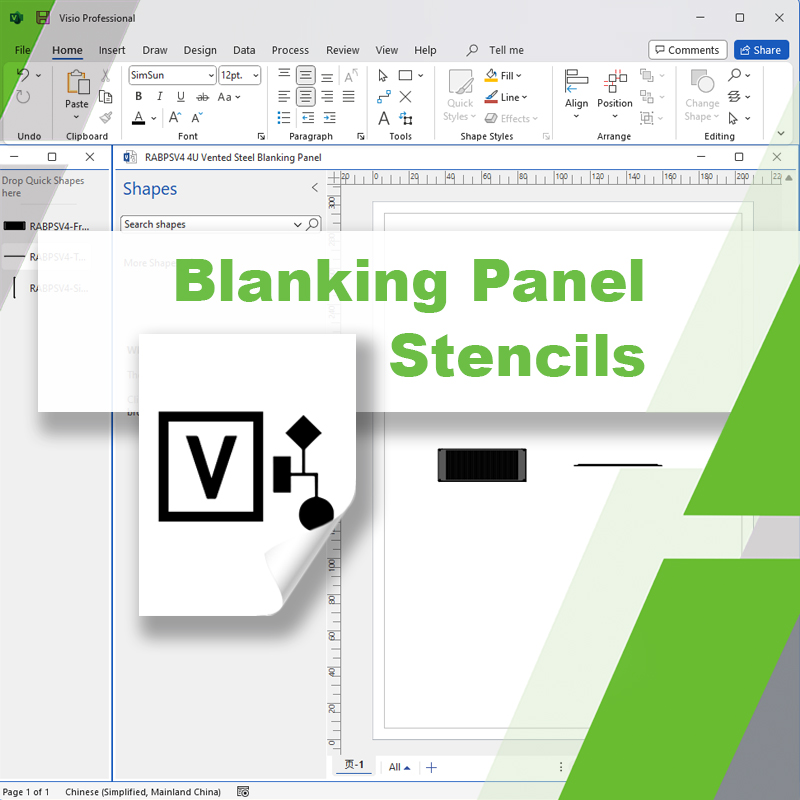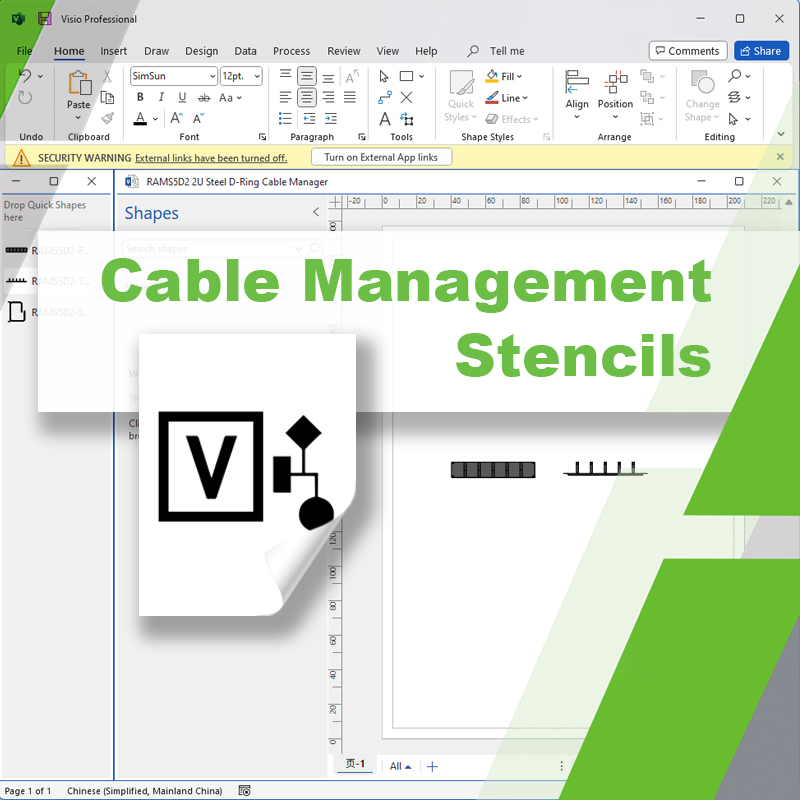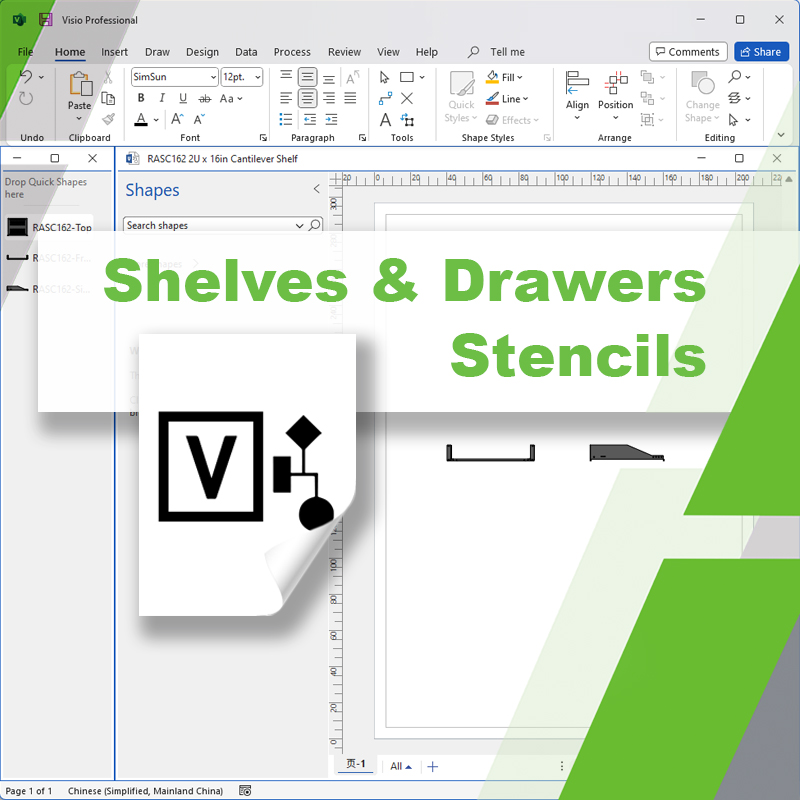Your shopping cart is currently empty...
Accessories & Hardware Stencils
With these stencils you can create high-quality Vericom Accessories & Hardware diagrams.
To Install Vericom Stencils:
- Open the .zip file and extract the stencil files (.vss) to your Documents > My Shapes folder.
- Open any new or existing drawing in Visio.
- On the File menu, choose Shapes > My Shapes, and then click the Vericom stencil in the Shapes pane.
- Click the stencil you want to download from the list on the right.
- In your browser's File Download window, click Save.
- Choose a location for the stencil .zip file, and then click Save.
Visio and the Visio logo are trademarks of Microsoft Corporation.
Accessories & Hardware